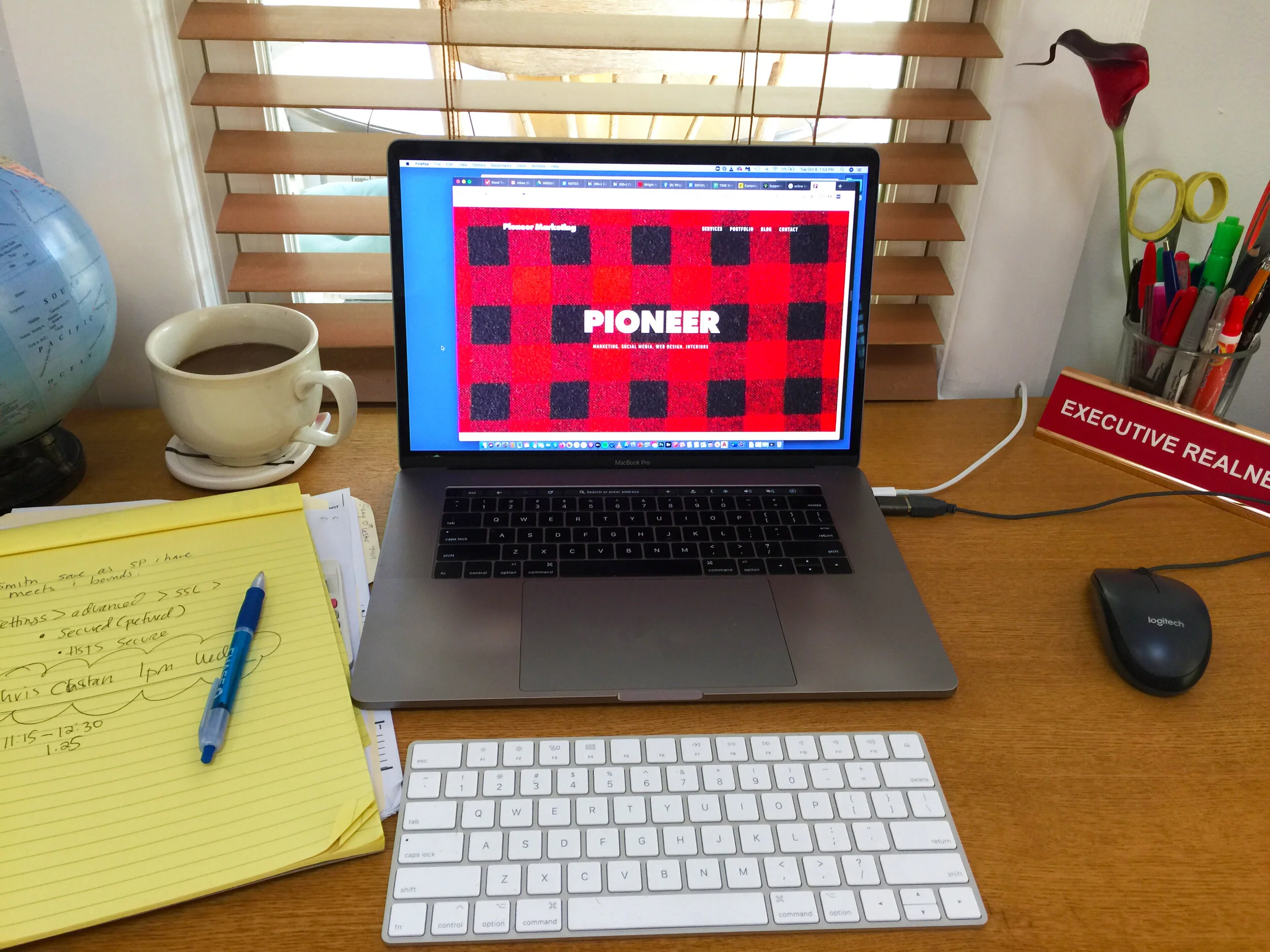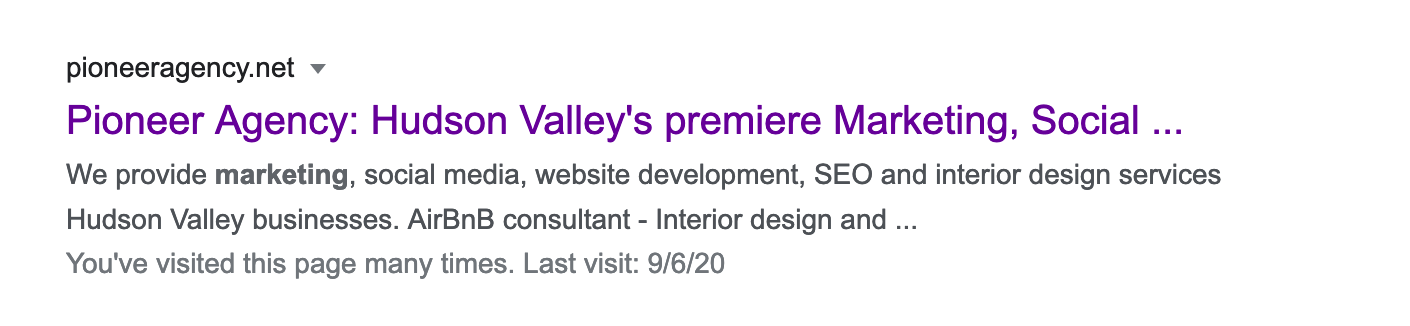Give your marketing a quick refresh with these three simple strategies to declutter, update and optimize your brand for the season
Spring is finally here and while you’re busy dusting off shelves and decluttering closets, don’t forget that your marketing strategy could use a little refresh, too! Just like an overstuffed junk drawer, your website, social media and email lists can get a little messy over time. A quick marketing spring cleaning can help ensure everything is polished, efficient and set up for success in the months ahead.
Not sure where to start? I’m not afraid to clean up a mess and am here to help! Here are three simple but impactful ways to give your marketing a much-needed spring refresh:
Refresh Your Website Copy & SEO: Your website is your digital storefront. It should be inviting, up to date and optimized for search engines. A stale website can mean lost customers, lower search rankings and missed opportunities. Here’s how to breathe new life into it:
Update Key Pages: Take a fresh look at your homepage, about page, and service pages. Are they still relevant? Do they clearly communicate your offerings and brand voice? Make quick edits where needed.
Optimize for SEO: Search engine algorithms change often, so it’s good practice to review your SEO strategy. Make sure your site is targeting relevant keywords, has proper meta descriptions and includes internal links. A simple refresh can improve your search ranking and bring in more organic traffic.
Check for Broken Links & Load Speed: Nobody likes a slow or broken website. Use free tools like Google’s PageSpeed Insights to test your site speed and a broken link checker.
Update Your Blog & Content Strategy: If you have a blog, update older posts with fresh insights, new stats, and better visuals. Consider adding new blog topics that align with current trends in your industry.
Give Your Social Media a Makeover: Social media is one of the most powerful tools for brand awareness, but if your profiles have been on autopilot, now’s the time to refresh them.
Update Your Bios & Profile Photos: Make sure your social media bios are clear, engaging, and reflect your current brand messaging. Swap out outdated profile photos and cover images for something fresh.
Refresh Your Hashtag Strategy: Hashtags can help expand your reach, but only if you’re using the right ones. Research new hashtags that are relevant to your business and industry, and swap out any that aren’t performing well.
Audit Your Content & Engagement: Look at your recent posts and assess what’s performing well and what’s falling flat. Use this insight to tweak your content strategy. Engagement is key! Set aside time to respond to comments and interact with your audience.
Plan a Spring-Themed Campaign: Tie your marketing efforts to the season! Whether it’s a spring giveaway, a limited-time offer or a fresh new content series, seasonal campaigns tend to perform well and boost engagement. I’m not usually into Freebies… but I also say “leave no stone un-turned.”
Clean Up Your Email Marketing: Your email list is one of your biggest marketing assets, but if it’s full of inactive subscribers or outdated content, it’s time for a little cleanup.
Prune Your Email List: Remove un-engaged subscribers to improve your email open rates and avoid being marked as spam. Most email platforms (like Mailchimp or Constant Contact) allow you to see who hasn’t engaged in a while. Consider sending a re-engagement email before you remove them completely.
Update Your Welcome & Automated Emails: Your welcome email sets the tone for new subscribers - make sure it’s fresh, informative and engaging. Review your automated email sequences to ensure they’re still relevant and effective.
Improve Subject Lines & CTAs: Look at past email performance. Are your subject lines compelling? Are people clicking your calls to action? A few tweaks can significantly boost your email engagement.
Test Send Times & Frequency: The right timing can make a big difference in your open rates. Experiment with different send times and frequencies to see what resonates best with your audience.
Spring cleaning your marketing doesn’t have to be overwhelming. By making a few simple updates to your website, social media and email marketing, you can improve your brand’s visibility, engagement and overall performance. A fresh, well-optimized marketing strategy will set you up for success for the rest of the year. Grab a cup of coffee, block out an hour and get to work. You’ve got this!
Need assistance? Contact me! I’m always here to help.