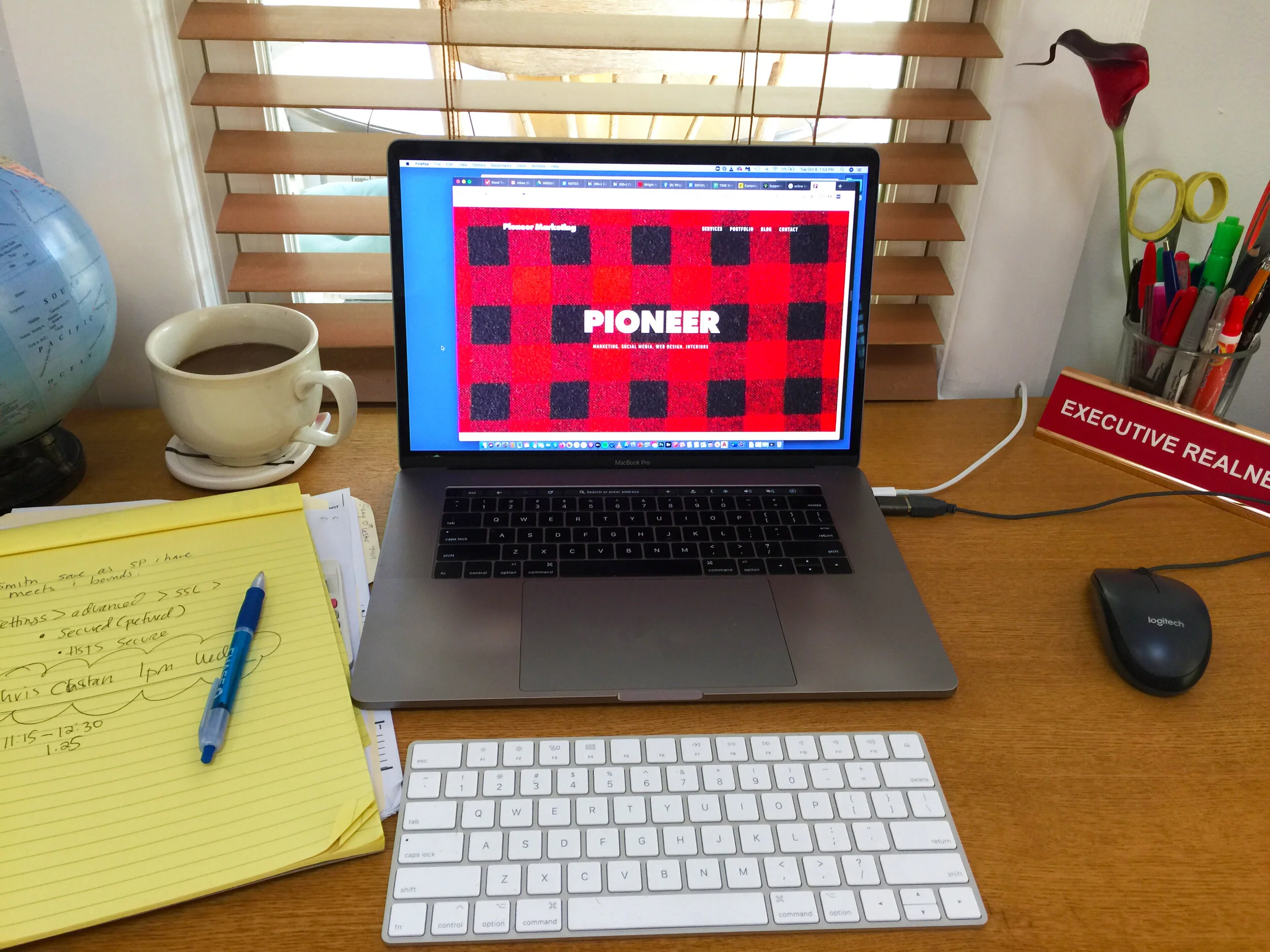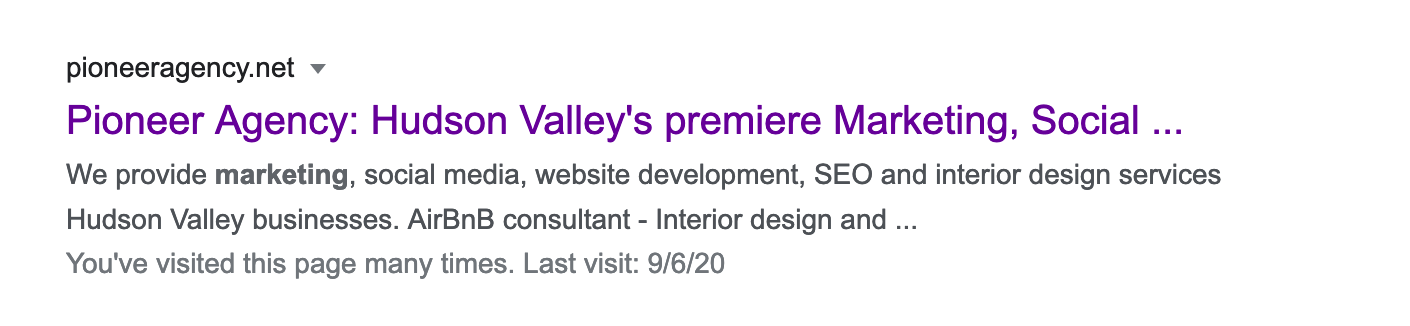With its charming towns, vibrant communities and flourishing businesses, the Hudson Valley is a unique region that also has its own set of search behaviors. Local SEO helps you target specific search terms that will make sure your business is front and center when nearby customers are looking for what you offer.
As the digital landscape continues to evolve, local businesses in Kingston and beyond are increasingly seeking effective ways to amplify their online presence. Enter Pioneer Agency, your trusted partner in digital marketing and SEO mastery. Our mission? To help Hudson Valley business owners like you navigate the complexities of digital marketing and achieve unparalleled success.
What We Offer: A Comprehensive Suite of SEO Services: At Pioneer Agency, we understand that every business is unique, and so are its SEO needs. Our suite of services is designed to cater to the specific requirements of Hudson Valley businesses:
Keyword Research and Strategy: Identifying the right keywords is crucial for any successful SEO campaign. Our team conducts in-depth research to find the best keywords that your potential customers are using.
On-Page SEO Optimization: From optimizing meta descriptions to enhancing your website’s content, we ensure that every element of your site is aligned with SEO best practices. This includes strategic placement of keywords, improving page load speeds, and ensuring mobile-friendliness.
Local Business Listings: We’ll help you create and manage your business listings on local directories, ensuring that your business appears in local searches. Accurate and consistent information across these platforms helps improve your local search rankings.
Content Creation and Marketing: High-quality, engaging content is key to attracting and retaining customers. Our content team creates blog posts, articles, and other materials that not only appeal to your audience but also enhance your website’s SEO performance.
Link Building: Building credible backlinks from reputable sources helps establish your website’s authority. We employ white hat link-building techniques to improve your site’s credibility and search engine rankings.
Analytics and Reporting: Understanding your SEO performance is vital. We provide comprehensive analytics and regular reports, giving you insights into your website’s traffic, rankings, and overall SEO effectiveness.
Local Expertise with a Personal Touch: We’re not just another digital marketing firm; we’re your neighbors. Based in Kingston, NY, we have a deep understanding of the Hudson Valley market and its unique challenges. Our local expertise ensures that your SEO strategy is tailored to resonate with the specific needs and preferences of your target audience.
Our success is built on a foundation of proven results. We have a track record of helping businesses in the Hudson Valley enhance their online presence, drive more traffic, and ultimately increase their revenue. Our clients range from charming boutiques to bustling restaurants, and each one benefits from our customized approach to SEO.
We believe in maintaining transparency and fostering collaboration with our clients. From initial consultation to ongoing optimization, we keep you informed and involved every step of the way. Your success is our success, and we’re committed to working closely with you to achieve your goals.
The Hudson Valley SEO Blueprint: Tips for Success: While partnering with Pioneer Agency will provide you with a significant advantage, here are a few DIY tips to get you started on your journey to SEO success:
Optimize for Mobile Users: With the increasing number of people using mobile devices to search for local businesses, ensure your website is mobile-friendly. A responsive design will enhance user experience and improve your rankings.
Leverage Local Keywords: Incorporate local keywords into your content. Phrases like “Hudson Valley coffee shop” or “Kingston NY plumber” will help attract local customers searching for specific services in your area.
Encourage Customer Reviews: Positive reviews not only build trust but also improve your local search rankings. Encourage satisfied customers to leave reviews on platforms like Google My Business and Yelp.
Utilize Local Events and News: Participate in or sponsor local events and incorporate relevant local news into your content. This can help you connect with the community and increase your visibility.
Keep Your Information Updated: Ensure that your business information is consistent and up-to-date across all online platforms. This includes your address, phone number, and business hours.
Ready to take your business to new heights? Contact us today to schedule a consultation and discover how our expertise in SEO and digital marketing can transform your online presence. Let us help you pioneer your path to success in the Hudson Valley!