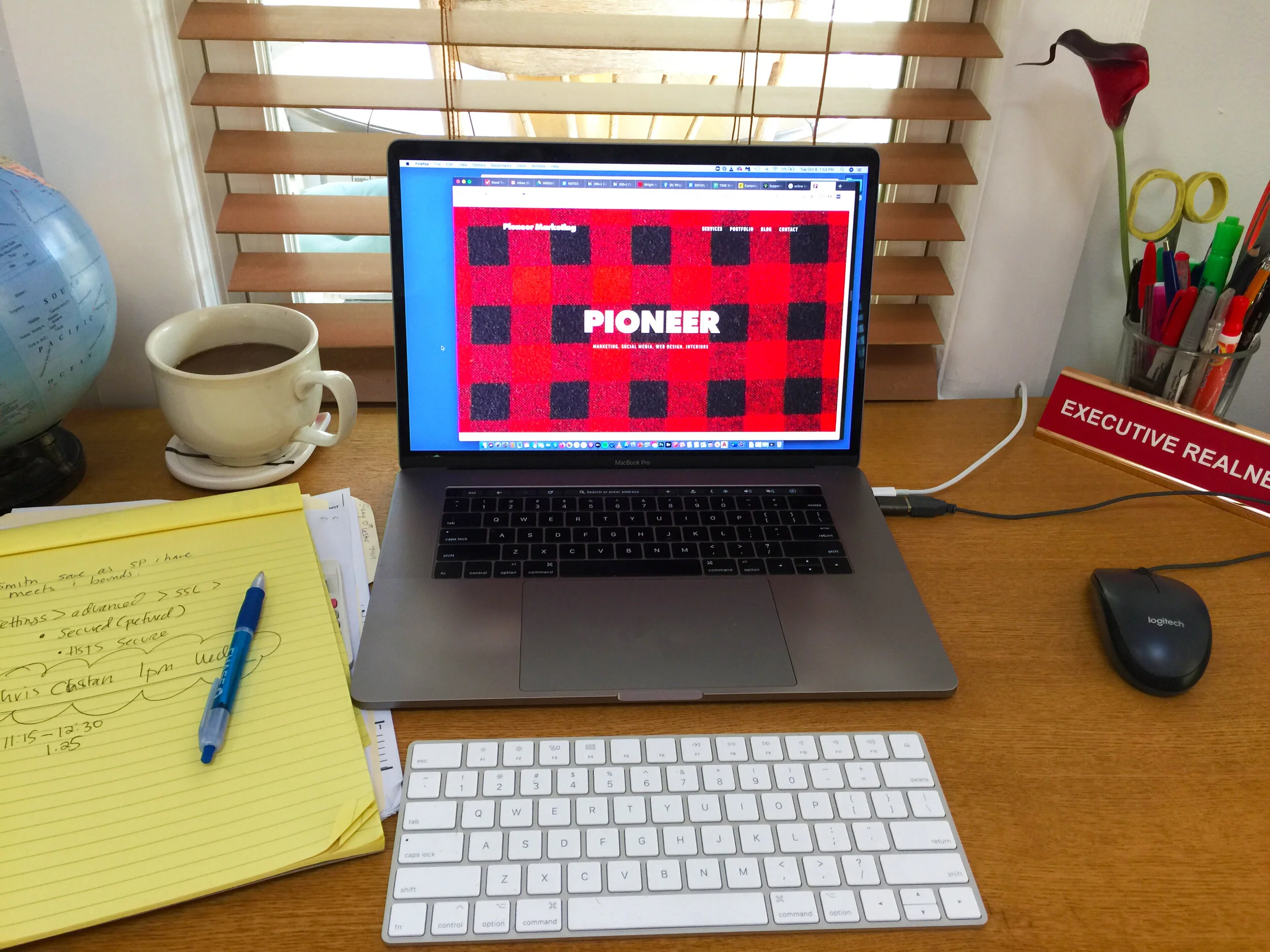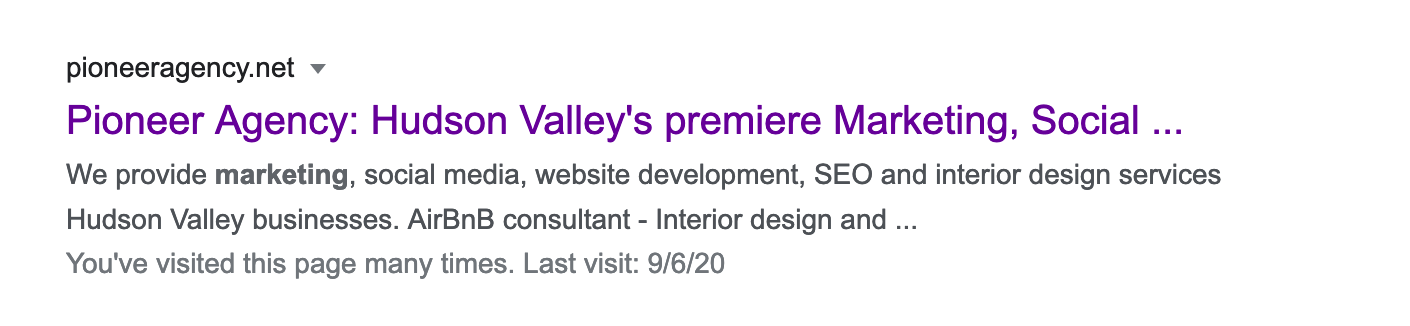Discover how raw data can drive results that help build your brand.
Today’s marketing decisions can no longer be based on gut feelings or guesswork. Businesses that leverage analytics and data-driven marketing strategies gain a significant competitive edge. Understanding how to collect, analyze and act on data enables companies to refine their marketing tactics, improve customer engagement, and boost revenue. Today, we’ll explore why tracking key metrics like SEO rankings, site traffic, social media growth and email engagement is essential.
Why SEO Rankings Matter and Why You Should Monitor Them: SEO rankings are the backbone of organic online visibility. When your website ranks high on search engine results pages (SERPs), it drives more unpaid, targeted traffic to your site.
Why monitor SEO rankings? Tracking your SEO rankings shows how well your website performs for specific keywords relevant to your business. This helps you identify which content is driving traffic, which keywords are effective and where there’s room for improvement
Benefits: Higher rankings mean increased visibility, more site visitors and ultimately, greater opportunities for conversions and sales
Understanding Site Traffic: Why Business Owners Should Care: Your website traffic is a direct indicator of your online presence and brand interest.
What is site traffic? It refers to the number of visitors coming to your website. Traffic can be broken down by sources: organic search, paid ads, direct visits, referrals and social media
Why should business owners care? Traffic volume and quality inform you if your marketing efforts are reaching the right audience. Monitoring site traffic helps you understand which channels are working and where to allocate your marketing budget
Insights gained: Analyzing visitor behavior (bounce rates, session duration) reveals how engaged your audience is and whether your website experience meets their expectations
Tracking Social Followers Growth and Its Importance: Social media platforms are powerful channels to connect with your audience, but follower counts alone don’t tell the whole story.
Why track follower growth? An increase in followers means expanding your brand reach and potential customer base. It also signals growing interest and community around your brand
What to watch for: Look for consistent growth trends rather than spikes, which might be due to paid campaigns or one-off events. Evaluate which content drives follower increases
Social Post Engagement: The True Measure of Impact: Engagement metrics such as likes, shares, comments, and saves reveal how your audience interacts with your content.
Why is engagement important? It reflects your content’s relevance with your target audience. High engagement boosts organic reach due to social media algorithms favoring content that sparks interaction
What to monitor: Track engagement rate (engagements divided by total followers), top-performing posts and audience sentiment to inform future content strategies
Email Growth: Building a Direct Line to Your Customers: Email marketing remains one of the most effective tools for direct communication and conversions.
Why care about email list growth? A growing email list expands your audience reach and offers ongoing opportunities to nurture leads and convert prospects
How to grow your list: Offer valuable content, discounts, or exclusive offers to encourage sign-ups. Use website pop-ups, social media promotion and offline events to collect emails
Email Blast Opens and Click-Through Rates: Gauging Campaign Success: Once you have a list, it’s crucial to monitor how recipients engage with your emails.
Open rate: The percentage of recipients who open your email. It indicates how compelling your subject lines and sender reputation are
Click-through rate (CTR): The percentage of recipients who click on links within your email. This shows the effectiveness of your content and call-to-action
Why these matter: Tracking these metrics helps you optimize email design, timing and content to boost conversions
Shopping Cart Conversions: The Ultimate Business Metric: For e-commerce sites, shopping cart conversion rates are critical.
What is it? The percentage of visitors who add items to their cart and complete the purchase
Why track this? It directly impacts revenue. A low conversion rate signals issues with your checkout process, pricing, or website experience
How to improve: Use analytics to identify drop-off points and implement improvements such as simplified checkout, better payment options, or abandoned cart emails
Harnessing analytics and adopting a data-driven marketing approach is no longer optional, it’s essential for businesses seeking growth and sustainable success. By monitoring SEO rankings, site traffic, social media engagement, email performance, and conversion rates, you gain a clear roadmap for refining your marketing strategies and driving real results.
If you’re ready to put data to work for your business, consider partnering with a digital marketing firm that specializes in analytics-driven strategies. Together, we can turn insights into action and grow your brand the smart way. Need assistance? Contact me! I’m always here to help.